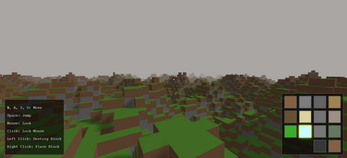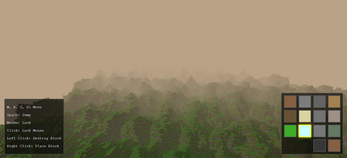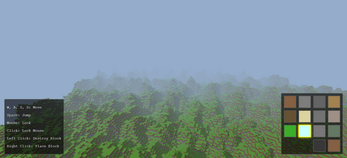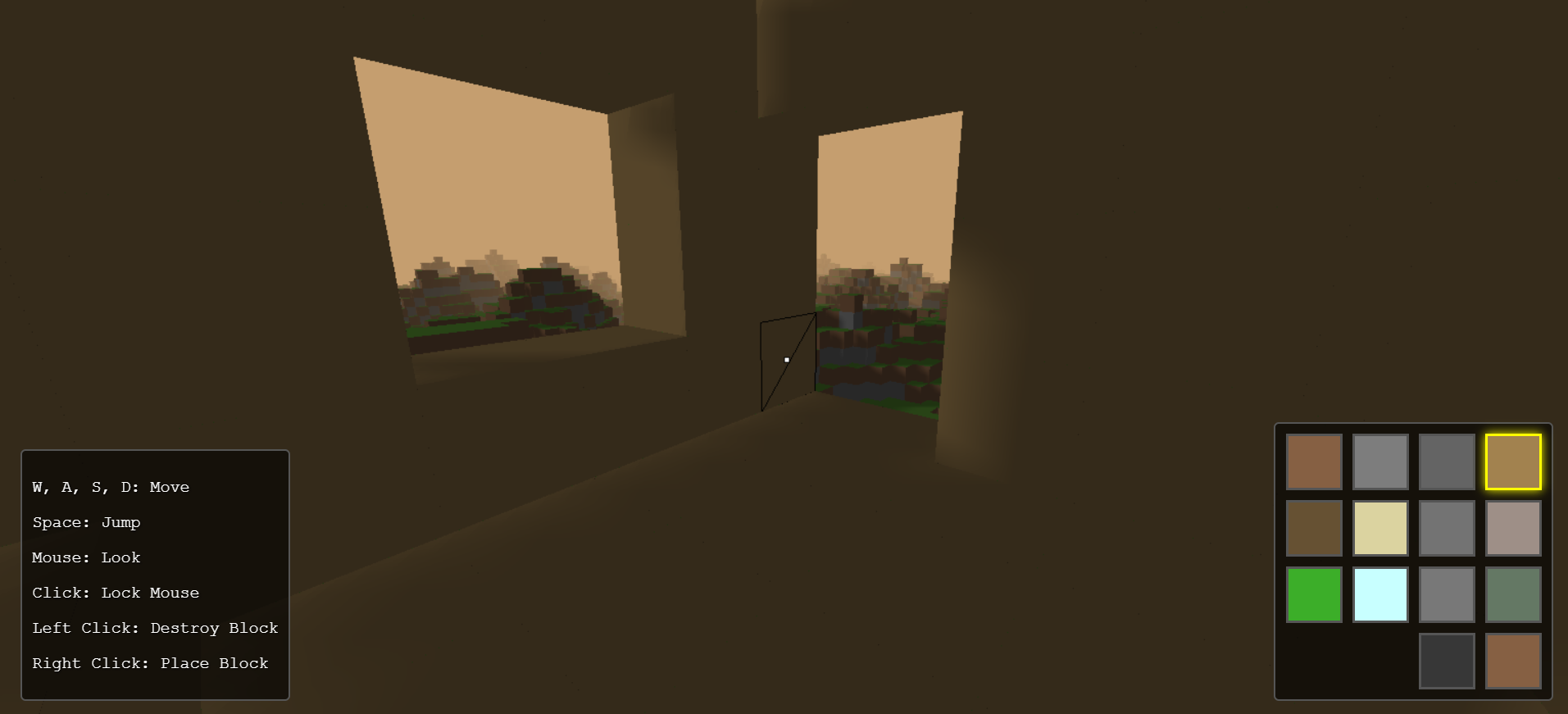
Voxel-world_HTML
TO EXIT GAME, HIT "Esc" KEY ON KEYBOARD!
To choose a different material to place, you must hit the "Esc" key on your keyboard then click the block from the pallete on the game screen (for example the brown block)
🌟 Developer’s Journey
This is my very first real game project (unless you count a Flappy Bird tutorial 😅).
I only started coding in 2024, and before this I tinkered with things like a lithophane generator for 3D printing and a royalty‑tracking system. None of those ever made it to the finish line.
So why jump straight into building a voxel sandbox game?
Because one day I asked myself: “Why not? If RuneScape could run in a browser, why can’t I build something wild on a GitHub Page?”
That single thought flipped the switch. Suddenly, what felt impossible, hosting a game on a static page, became the challenge I wanted to chase. I don’t have servers, I don’t have funding, but I do have curiosity, stubbornness, and the belief that games should be as open and creative as the people who play them.
My GitHub repo is all about me learning in public, building step by step, and sharing the process.
It might be rough around the edges, but it’s also proof that you don’t need decades of experience or a big studio to start shaping the next evolution of gaming.
Follow along, contribute if you’d like, and let’s see how far this can go 🚀
🪄 Voxel Game Engine — Medieval Edition
Welcome to the tiny blocky kingdom! This is a minimalist Minecraft-style voxel engine built with Three.js and Simplex Noise. It’s playful, pixelated, and perfect for tinkering — drop it in a GitHub repo, enable Pages, and share your world with friends.
Keep in mind this is still a WORK IN PROGRESS, thank you for your support!
| Published | 15 hours ago |
| Status | In development |
| Platforms | HTML5 |
| Author | sleepyprogrammer1012 |
| Tags | Indie, Procedural Generation, Sandbox, Voxel |
| Links | GitHub |
Development log
- Introduction,16 hours ago